The Prestashop Custom Pop-Up Window module displays a banner on the homepage. You can create custom pop-up windows with your content in different languages with multistore support. A few ready templates will help you. It’s a simple and easy!
From the settings page you can choose one of the three templates already including some base parameters. Then just change content in the info block and save that in different languages.
Of course, you can create your own design for custom pop-up window.
- Set the border width and radius.
- Choose the border color.
- Choose the overlay color and opacity.
- Choose the background color.
- Set delay for pop-up window.
- Set the size of the pop-up window.
- Set the space around content.
- Using TinyMCE editor you can add any content (text, images, video etc) in different languages.
Add a link to the page if you need.
You can choose to display the pop-up window only one time for each visitor.
Set up the pop-up window for each of your shops if you have multistore.

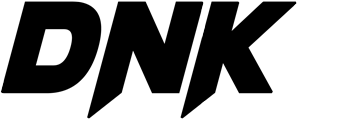



Reviews
There are no reviews yet.